Add or Edit a main event page
Each roadwork or event needs to be manually added to the cms.
Navigate to this content location: West Midlands Network > Major roadworks and events
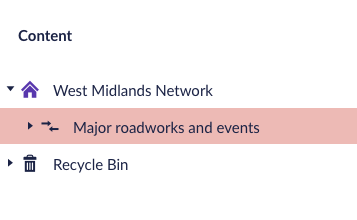
On the top right of the cms select the "Event Pages" tab. This will show a list of all roadworks and events.
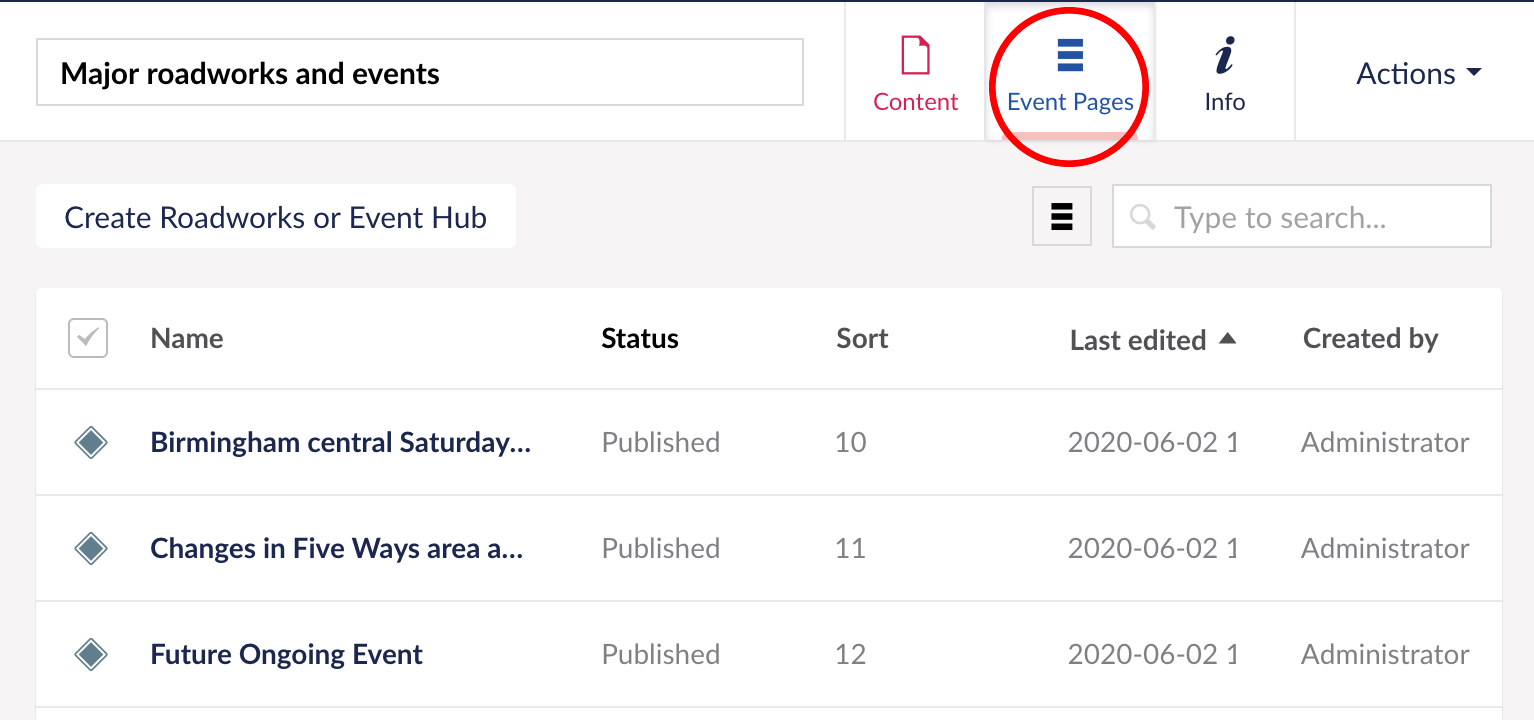
Here you can edit an existing event or create a new one.
Add an event
Create
Create a new event by clicking on the "Create Roadworks or Event Hub" button.
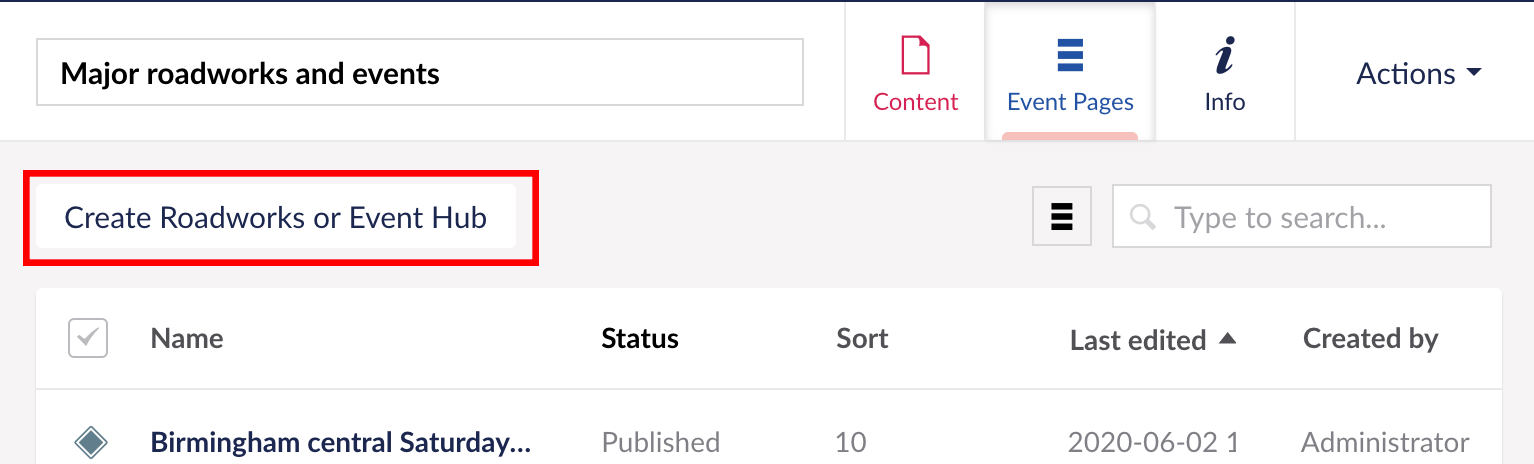
* Required details
The first required fields can be found on the "Page Copy" tab.
- Page name. This is the name of the roadwork or event.
- What's happening copy. This is the main summary of the roadwork or event. This summary will also appear on any sub pages of the event.
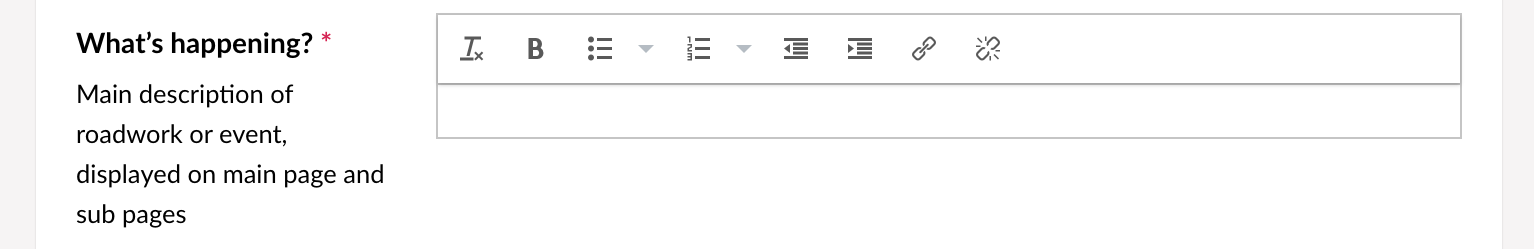
The following required fields can be found on the "Roadworks or Event" tab.
- location. Select the location of the event from the dropdown list.
- Start date / time. Select the start date and time of the event.
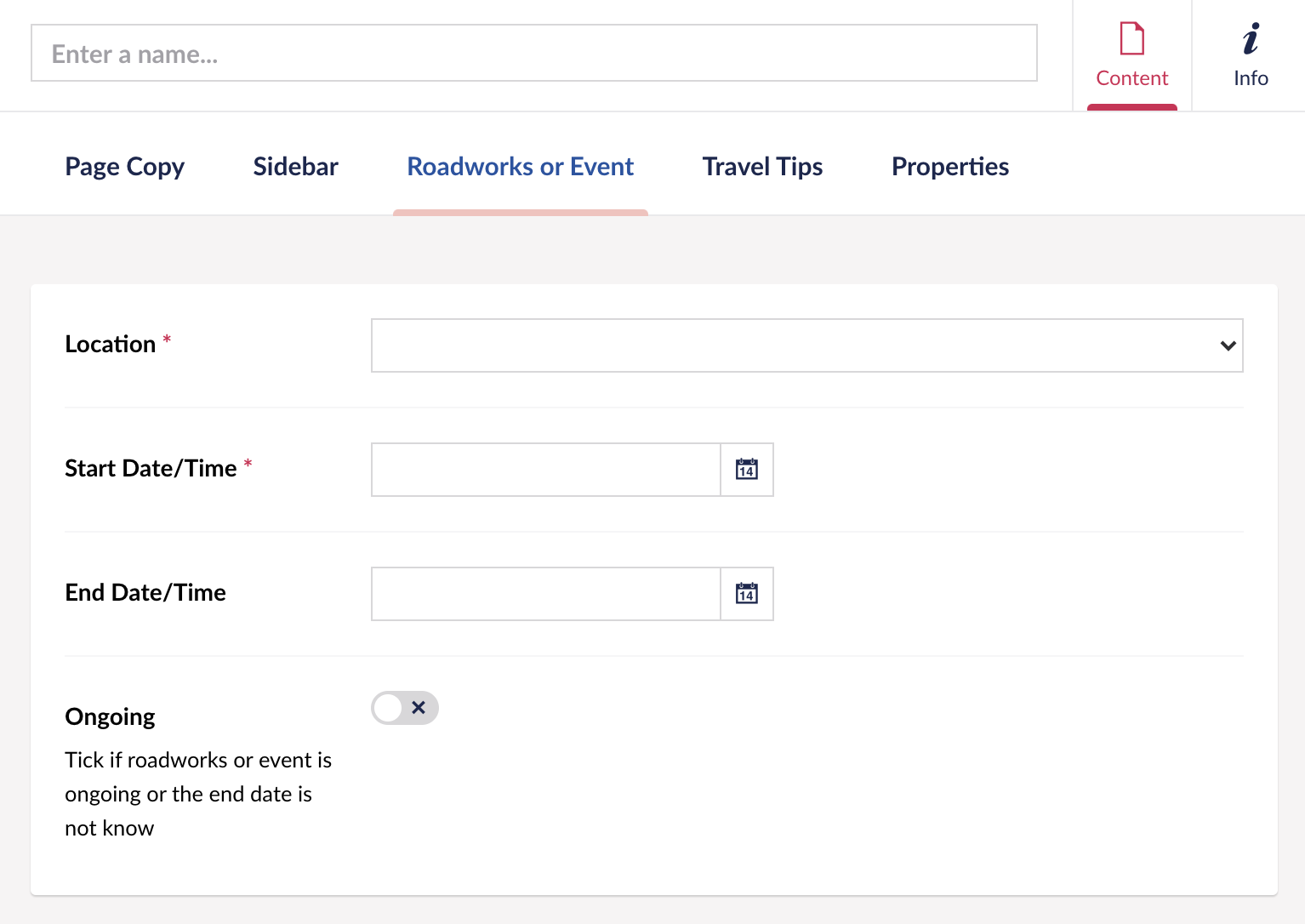
Optional Details
- Image
- Copy
- Related content
- End date / time
- Ongoing
- Travel Tips. Follow the Travel Tips documentation.